You can retrieve password by the following process:
1. Enter shopping mall login page, and click “forgot password” .
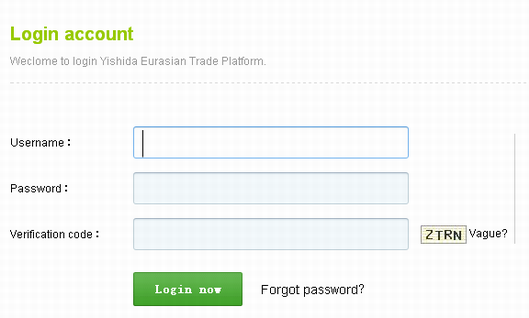
2. Please input your user name.
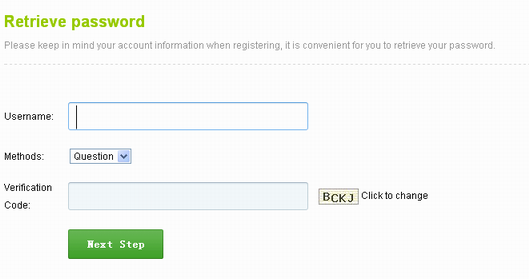
3. The system will prompt you input e-mail address. Shopping mall will send a mail to your mailbox later.
(E-mail address is you register member address.)

4. Check your e-mail and retrieve password.

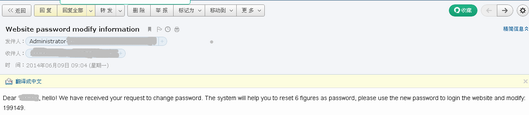
Notice: you need to activate in order to use your new password. We recommend that you change your new password promptly after login.
You can not retrieve your password because the following situations, please contact shopping mall customer services.
1. Forgot registered e-mail
2. Registered e-mail can not receive the mail with retrieve password
Shops can send mail to submit business license, explain details, and then apply to retrieve password.